Introduction
We live in a Digital world, where technology plays a significant role in our lives. our personal data are stored in Digital form. it’s crucial to understand the concept of cybersecurity. This blog aims to provide a comprehensive overview of cybersecurity, different types of cyber attacks, their impacts, and essential cybersecurity practices to safeguard yourself and your digital information and assets.
What is Cybersecurity?
Imagine building a fortress to protect something valuable. Cybersecurity is like building that fortress around your digital assets, such as computers, networks, and data. It involves using various tools, techniques, and good practices to defend against threats and ensure the privacy, integrity, and availability of your sensitive data.

What is a Cyber Attack?
A cyber attack is an intentional attempt to steal your sensitive data by gaining unauthorized access to your computer systems, networks, or devices.

Imagine you have a virtual fortress guarding your personal information and digital assets. A cyber attack is like an enemy trying to breach the walls of that fortress and cause trouble. It’s a sneaky and unauthorized attempt by someone with ill intentions to disrupt, steal, or gain control over your computer systems, networks, or devices.
These attackers use various techniques and tricks to find vulnerabilities and exploit them. Their goal might be to steal your sensitive data, like passwords or financial information, or to cause chaos by disrupting services or spreading malicious software.
It’s very important to be aware of these cyber attacks and take steps to protect sensitive data By using strong passwords, keeping your software up to date, and being cautious with suspicious emails or links, you can strengthen the walls of your virtual fortress and defend against these attacks. Stay vigilant and keep your digital kingdom safe!
Types of cyber attacks
Malware Attack
Malware(malicious software) is one type of software or file or program that is created to cause trouble.
It’s like a digital ‘bad guy’ that wants to harm your computer, exploit its weaknesses, or sneakily access your personal information. refers to any software designed to harm or infiltrate a computer system without the user’s consent.
Phishing Attack
In a phishing attack, a hacker usually sends fraudulent mail which appears to be coming from a legitimate source like a popular website or bank. Phishing attacks trick you into revealing your sensitive information, such as passwords, credit card details, or personal data.
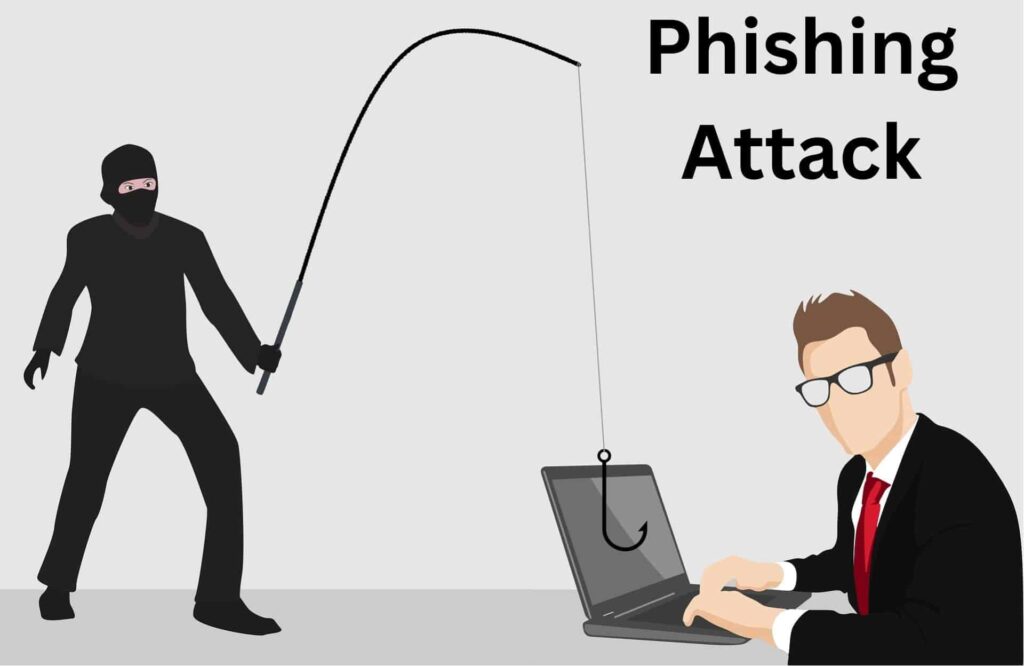
Password Attack
Password attacks aim to gain unauthorized access to a system or account by exploiting weak or stolen passwords. Common password attacks include brute-force attacks, where attackers systematically try different combinations, and dictionary attacks, where they use precompiled lists of commonly used passwords.
Man-in-the-Middle (MitM) Attack
In a Man-in-the-Middle attack, a hacker gains access to the information path between two parties. And also intercepts and alters communication without their knowledge. Hackers also steal data By intercepting sensitive data, such as login details or financial information.
Social Engineering Attacks
Social engineering attacks manipulate individuals through psychological manipulation rather than technical means.
Attackers may impersonate trusted individuals, use deceptive tactics, or exploit human behavior to trick people into revealing confidential information or performing certain actions.
Impacts of Cyber Attacks
Cyber attacks can have severe consequences for individuals and organizations. The impacts can range from financial losses, reputational damage, and legal consequences to disruptions in critical infrastructure and compromise of sensitive information. It is crucial to recognize these impacts and take proactive measures to prevent and mitigate cyber-attacks.
Cybersecurity Practices
Implementing robust cybersecurity practices is vital in defending against cyber attacks. Here are some essential practices to enhance your digital security:
Keep Your Software Updated
Imagine your favorite video game with all the exciting updates and bug fixes.
Well, software updates work similarly—they provide enhancements and close security gaps. Regularly update your operating systems, applications, and security software to protect against known vulnerabilities.
It’s like adding armor to your digital fortress and keeping those cyber-criminals at bay.

Create Strong, Unique Passwords
Think of your password as a secret code that unlocks a treasure chest.
To keep it safe, create a strong and unique password for each account.
Create complex passwords for all your online accounts and avoid using the same password across multiple platforms.
Consider using a password manager—a trusty guardian that helps you remember all your passwords securely.
Be Cautious of Phishing Attempts
Don’t click links or download attachments in emails, especially from unknown sources. Verify the authenticity of websites and use two-factor authentication whenever possible. Picture a crafty angler trying to trick you into giving away your secrets.
That’s what phishing attempts are like—deceptive emails or messages aiming to steal your personal information.
Beware of suspicious emails, especially those asking for sensitive details or containing strange links.
Use Antivirus
Use high-security antivirus software It scans your computer, detects any suspicious or infected files, and removes or quarantines them to prevent them from causing harm. Keep it updated to stay protected against the latest threats.
Regularly Back Up Your Data
Regularly backup your important files and data and store them on an external hard drive, cloud storage, or another secure location. So when your data is stolen or the system fails you can recover your data.
Use Secure Wi-Fi Networks
Public Wi-Fi networks can be like crowded cafes, convenient but not always safe.
When connecting to Wi-Fi, opt for secure and trusted networks whenever possible.
Avoid accessing sensitive information, like online banking, on public Wi-Fi.
Be mindful of social media privacy
Adjust your social media privacy settings to control who can see your posts and personal information.
Be cautious about sharing sensitive or personal details publicly, as this information can be exploited by attackers.
Conclusion
In an increasingly connected world, understanding cybersecurity is essential for protecting ourselves from cyber threats. By familiarizing ourselves with different types of cyber attacks, and their impacts, and adopting best practices, we can enhance our digital security and create a safer online environment
In conclusion, cybersecurity protects against threats, and individuals can enhance their security by practicing measures such as strong passwords, software updates, vigilance against phishing attempts, and using antivirus software.
Regular data backups and caution when using public Wi-Fi and sharing information on social media are also important for a comprehensive cybersecurity approach.
FAQS
What is cybersecurity?
Cybersecurity is digital protection against threats to ensure the safety of data and assets.
What is a cyber attack?
A cyber attack refers to unauthorized attempts to disrupt or gain control over computer systems, networks, or devices.
What are the common types of cyber attacks?
Common types of cyber attacks include malware attacks, phishing attacks, password attacks, Man-in-the-Middle (MitM) attacks, and social engineering attacks.
What are some cybersecurity practices?
Key practices include keeping software updated, using strong passwords, being cautious of phishing attempts, using antivirus software, regularly backing up data, using secure Wi-Fi networks, and managing social media privacy settings.
What are the impacts of cyber-attacks?
Cyber attacks can result in financial losses, reputational damage, legal consequences, and disruptions to critical infrastructure.
How can individuals prevent falling victim to phishing attacks?
Individuals can prevent falling victim to phishing attacks by avoiding clicking on suspicious links or downloading attachments from unknown sources and verifying the authenticity of websites and using two-factor authentication when possible.
What measures can be taken to enhance password security?
Creating strong, unique passwords for each account and avoiding password reuse can enhance password security.
How does antivirus software help in cybersecurity?
Antivirus software scans and detects suspicious or infected files on a computer, removing or quarantining them to prevent harm from malware or other threats.
Why is regular data backup important for cybersecurity?
Regularly backing up data ensures that even if data is compromised or systems fail, it can be recovered and restored from a secure location, minimizing potential losses.










