Explore Microsoft’s Bing AI chatbot and AI-powered search results now available to select users on Google Chrome, offering a more enriched search experience across platforms.
Introduction
Hello readers welcome to the DSblogger
Great news for Google Chrome users!
Microsoft has expanded the availability of Bing AI chatbot and AI-powered copilot for search beyond Microsoft Edge and Bing app.
Bing is now available on google chrome.
Yes, you heard it right. This friendly guide will walk you through the exciting features now accessible on Chrome.
In this blog, we talk about Bing AI from the very beginning.
What is Bing AI Chat?
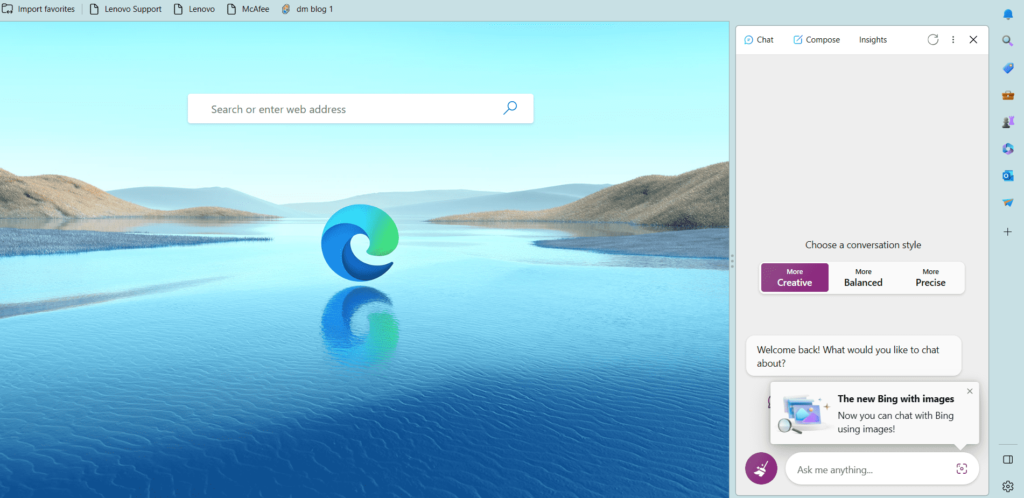
In early February, Microsoft unveiled the all-new Bing, and at its core lies a fascinating feature called Bing Chat!
Excitingly, Microsoft initially teased that Bing’s chat was even mightier than ChatGPT, and guess what?
They weren’t kidding!
The truth soon surfaced – Bing Chat has been powered by OpenAI’s most advanced model, GPT-4, all along! Bing Chat Powered by OpenAI’s remarkable technology, specifically GPT-4, this chatbot is here to enhance your search experience like never before.
Update On Bing
On February 7, 2023, Microsoft rolled out Bing Chat in a limited preview, offering access to a select group of users. The timing couldn’t have been more intriguing, as Google announced its own AI chatbot, Google Bard, just a day prior.
But here’s even better news: On May 4, 2023, Microsoft made the new Bing, along with Bing Chat, available to everyone willing to sign in with their Microsoft account. Now, you can dive into the AI-powered wonders of Bing Chat!
While Bing Chat has been continuously evolving, it’s essential to stay updated with its features. Currently, the chatbot allows up to 30 turns per conversation and a limit of 300 chats per day, ensuring an engaging experience for everyone.
Bing AI Chat In Google Chrome
Now you no longer need a Microsoft account to chat with Bing AI! Now, select users on Google Chrome can enjoy the AI chat feature by simply accepting the terms of service and acknowledging the privacy statement for the chatbot.
In Chrome, you can now add a chat sidebar and use it similarly to GPT-4.
Here’s how
First Install the Chrome plug-in: “Bing Chat Sidebar for Chrome” Click here.
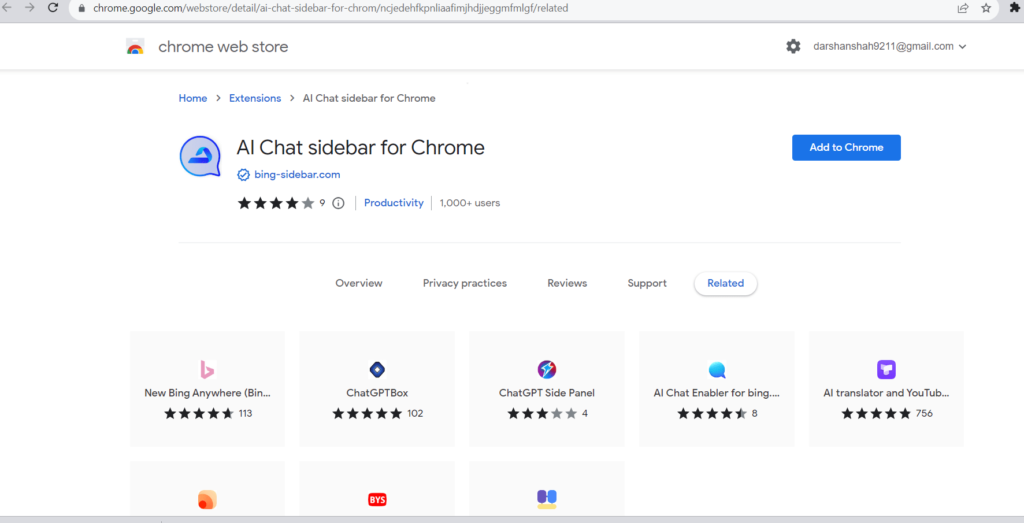
After installation, Enter the address chrome://plugins in the address bar of Chrome. All of the installed and active browser plug-ins for Google Chrome are displayed on this page.
But wait! There are some points to keep in mind first
Input Limitations on Chrome
While chatting with Bing AI on Chrome, keep in mind that it accepts up to 2,000 characters at a time, which is half the amount compared to Edge. So, if you have longer queries, you may want to try it on the Edge browser.
Platform Limitations
If you prefer other desktop browsers like Safari and DuckDuckGo, you might still need to use Microsoft Edge to access Bing AI features. However, there have been reports of some users accessing Bing AI on Safari, so it’s worth exploring!
Bing Copilot AI Search Results In Google Chrome
Some lucky logged-in users may also get access to Bing’s AI-powered copilot in search results! To check if you have this feature, look under the menu for “Labs” while searching.
Conclusion
Congratulations on gaining access to Bing AI chat and Copilot on Google Chrome! While there might be a few limitations compared to Edge, it still promises an enriched search experience. Microsoft’s commitment to expanding AI capabilities across platforms shows a bright future for search and user experiences. So, try out Bing AI on Chrome today, and let the smarter search adventure begin! Happy searching!
What is Bing AI Chat?
Bing AI Chat is a fascinating feature powered by OpenAI’s most advanced model, GPT-4, within Microsoft’s Bing search platform.
How can I access Bing AI Chat on Google Chrome?
To access Bing AI Chat on Google Chrome, simply install the Chrome plug-in “Bing Chat Sidebar for Chrome.” Once installed, you can add a chat sidebar and use it similarly to GPT-4.
Accept the terms of service and acknowledge the privacy statement for the chatbot to start chatting with Bing AI.
Are there any limitations for Bing AI Chat on Chrome?
While chatting with Bing AI on Chrome, it accepts up to 2,000 characters at a time, which is half the amount compared to the Edge browser.
So, for longer queries, it’s recommended to try using the Edge browser instead.
Can Bing AI Chat be accessed on other browsers besides Google Chrome and Microsoft Edge?
As of now, Bing AI Chat is primarily accessible on Microsoft Edge and Google Chrome.
While other desktop browsers like Safari and DuckDuckGo might still require the use of Microsoft Edge for accessing Bing AI features, some reports suggest that Bing AI may be accessible on Safari as well.
Is Bing AI Chat available to all users on Google Chrome?
Initially, Bing AI Chat was available to a select number of users during a limited preview.
However, on May 4, 2023, Microsoft made Bing AI Chat and other Bing features available to anyone with a Microsoft account on Google Chrome, providing broader accessibility.
Can Bing AI Chat assist with creative tasks?
Absolutely!
Bing AI Chat is not only helpful for regular queries but also for creative tasks.
It can aid users in writing poems, essays, songs, and even generating images from text using Bing’s Image Creator, all within the same platform.










